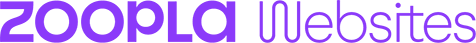We have compiled a list of frequently asked questions to help you locate the information you need more quickly.
Property Display, Search and Forms
Design
What is a responsive website?
A ‘responsive’ website is one which adapts to different screen sizes to ensure the website remains user friendly for those browsing. This makes the website compatible with not only desktops, but tablets and mobiles, being the new standard requirement.
How many responsive website themes do we have?
We currently have 9 different themes in our collection. Each theme provides a different design around our property powering.
How will the website theme be styled?
Our Designers will style the chosen website theme around your company branding and colour scheme. The colour arrangement will be as per the chosen default theme and its pre-defined ‘colourway’. The primary and secondary colours will be switched out like-for-like to match your brand.
If you would like to specify the primary and secondary colours used, please let us know and we can factor this in during build.
Alternatively, if you require off-scope colour changes outside of the pre-defined colour-way we can accommodate this, but it will incur an additional cost. This is due to the additional build time. We would require a clear visual on how colours should be arranged in advance so that a quotation can be provided.
Will you provide a mock-up?
Because our pre-designed websites demonstrate a fully working example online, showing what you can expect to get with your website, we do not provide a flat mock-up in advance.
A mock-up is only really required with fully bespoke website designs, when you have no idea how the designer may choose to design your website.
Can I swap elements from one theme to another?
Each theme is delivered as you see on our demo installations, with the acceptance of colour, imagery and text content. This means it is not possible to take a feature from one theme and place it within another.
Can I redesign certain elements or areas of the website?
The overall design and layout of each theme is delivered as you see on our demo installations, with the acceptance of colour, imagery and page text content. This means it is not possible to redesign areas of the website to appear differently to the intended design and style of the chosen theme.
I’ve changed my mind and would like to swap to a different theme
Unfortunately we cannot easily switch the website to a different theme once it has gone into build stage. It would effectively mean starting again, rescheduling a new build and will therefore incur additional costs to accommodate.
Please make sure the design that you choose is final and is well suited to both your preferences, branding and business.
Website Pages and Text Content
How many pages are included?
9 menu pages are included as standard, which are:
- Home
- Latest Properties (contains default property powering)
- Properties For Sale (contains default property powering)
- Properties To Let (contains default property powering)
- Our Services
- About Us
- Request a Valuation (contains default form)
- Register With Us (contains default form)
- Contact Us
*does not include sub pages via a drop down.
*does not restrict number of property records feeding in.
Can I change any of the pages?
Yes, if you would like to remove a page and replace it with another of equal content then we can do that for you.
For example instead of ‘Properties To Let’ you might want ‘Commercial Property’. Or instead of ‘About Us’ you may prefer ‘Mortgages’. However, it must be a ‘like for like’ page or it would be classed as an extra page and subject to a charge to create. If you are upgrading the website from another we have previously created for you, we will honour the same like for like pages as your existing site.
Can I add extra pages?
Yes, we can add extra pages to the website if the standard 9 are not enough and they will adopt the same content layout as per the theme you have chosen.
They will incur an extra hourly charge to setup and further design time will need to be allocated. This could extend the build time of the website so please keep this in mind.
Additional pages over 9 are charged at an hourly rate of £80+vat, with a minimum of an hours charge. A quote will be provided for any extra pages once we have received all written content, or unless otherwise agreed.
We recommend no more than 15 pages in total to keep the website and build time sensible.
Can I remove pages?
Yes, if you do not need all 9 default pages we can remove some.
How much text content can I display?
The ‘Content Guide’ we send out upon project start will confirm the ideal text content required for your chosen theme. But as a rough guide we tend to recommend no more than around 1 side of A4 text per page.
However, on certain areas of the website such as the home page, there are restrictions on the amount of text. This is to ensure the design of the website continues to look its best and how it was intended to display. Text quantity for such areas is outlined in our content guides for each theme.
Can you use the text content from my existing website?
Yes, we can take the text content from your existing website for ease, and you would need to request we do this at content collection stage.
The website will be setup around our standard page structure as detailed above and the content will be adapted to suit accordingly.
Can I customise the page content?
The text content of static text pages will be presented as you see on the demo websites. If you would like to customise the text content into a different layout or formatting we can do this for you, but will require an example of what you would prefer and will incur an additional cost to accomodate.
Can I have more ‘Call to Actions’ on the home page?
As defined below:
Atom – x3 as standard
Block – 6x as standard
Delta – 3x as standard
Eos – x3 as standard
Flare – 5x as standard
Galaxy – 6x as standard
Hestia – 3x as standard
Ixia – 3x as standard
* extra ‘call to actions’ beyond the standard quota are subject to an additional charge.
Can I have a blog feature?
We have an integrated blog feature for a one off setup fee of £80+vat. The feature will allow you to add/edit/delete blog posts and upload images via a front-end editor access. Login details for this page are provided after website sign off.
The editor will also allow you to apply a meta description to each post to benefit seo. If you are interested in having a blog page on the website we can provide a link to a sample blog page.
Can I display a 3rd party RSS feed?
If you would like to call in a 3rd party RSS feed into a web page we can add this for you. You will need to supply us with the url to the feed before we can configure this into the website.
Can I add a privacy or complaints statement to my website?
We can add a privacy or complaints statement to your website and we will link to your document as a pdf file from the website footer (and privacy policy adjacent to each form). Please supply us with the documents prepared for your business.
Can I display my 'client money protection' certificate?
We can link to your certificate as a .pdf file either from the website footer or alongside relevant text on the Services page. Please supply us with the certificate in a .pdf format.
Website Imagery & Video
My chosen theme has an image slideshow, how many images can it include?
We will add up to 5 images as standard during the build of the website. But you will need to supply the images as outlined in the relevant content guide.
Which themes support an image slideshow on the home page?
All themes
Which themes support a video loop banner on the home page?
All themes
While it may be possible to plumb in a video loop to some of the other themes, they were not designed to accommodate it by default. This means the video may be cropped to fit the available space and therefore may display as well as the listed themes above, which have a large banner.
Do I supply images and/or video content?
Yes, you must provide your own images or video content to populate the compatible themes.
How often can I change the banner slideshow images?
We can change them for you on a quarterly basis (maximum), or we can provide you with direct ftp access to the images so you can change them yourself, whenever you like without our input.
Where can I get stock images?
Either you can provide your own – perhaps of your local area, or source a local photographer who will be able to provide more professional quality photos. Or you might choose to source some from a stock photography website instead. We usually recommend trying:
https://stock.adobe.com/uk
https://en.fotolia.com
http://www.shutterstock.com
http://www.istockphoto.com
Where can I get stock video content?
The following stock websites also provide video content at varying prices. But please ensure we can use a sample clip in the website first before you buy. Video content can be expensive so its best to avoid too many purchases!
https://stock.adobe.com/uk
https://en.fotolia.com
http://www.shutterstock.com
http://www.istockphoto.com
What format, dimensions and file size should my images or video content be?
Please refer to our content guides which will outline the format, dimensions and recommended file sizes for your chosen theme.
Property Display, Search and Forms
Can I change the layout of properties on the listings pages?
No, the design and layout is fixed as per the chosen theme.
Can I change the layout of the property details pages?
No, the design and layout is fixed as per the chosen theme.
Can I display virtual tours or embed videos?
Yes, providing your property software supplier can support this feature then virtual tour or video files will embed into the Property Full Details page under the 'Video' tab as you see on the example below:
It will appear the same way across all themes.
Where do I display my portal fees information on my new website?
The fees information text can be entered into the associated field within your (software) property record. This will display on your website under the property description, on the property details page. Please note this information will also be sent to your chosen portals.
Alternatively you may choose to add any fees information to the ‘Our Services’ page under the relevant section. You can do this by either linking out to a pdf file (supplied by you) or by placing the information into a table (chargeable extra).
Can my vendors upload their own property information to the website?
For security reasons we do not allow vendors to upload their own property information into out software platforms. You, the agent, enters the property information via your property software login.
Can I remove certain fields from the search feature?
Yes, simply advise us when providing your content which fields you do not want included and we will hide those from your search feature.
Can I change the price increments on the search feature?
Yes, simply advise us when providing your content how you would like the price increments to appear.
Can I hide certain fields on the Registration & Valuation forms?
Yes, please advise us when providing your content which fields you do not want included and we will hide those from the form.
Website Process
When will you start work on my website?
The project will officially ‘open’ once our Design department has made first contact with you and once we receive all required content from you.
At this point the website will be queued in our pipeline to start. You will be provided with an approx. timescale at this point. However this may fluctuate during busy times or if, for example, another project takes longer than expected to complete.
How long will it take to build my website?
Once we reach the project in our queue and it has been allocated to a Designer to start, we aim to provide a url back to you to proof the constructed website online within 1>2 working days. This is based on a standard 9 page website.
However, websites with additional pages or features might take longer to construct and will therefore increase this estimation. Please keep this in mind when requesting any extra elements. If you need the website quickly its best to initially stick with the default offering.
At the end of my 24 month website contract, what will happen?
You will have the option to choose a new theme from our collection to benefit from the new features and functionality we have since introduced. Please contact our Customer Services team at this time to discuss your options.
Why should you choose us over a 3rd party agency?
From past experience customers have a much easier and less stressful experience opting for one of our websites compared to integrating a property data feed into a 3rd party designed website.
This is because our website packages have the property data already plumbed in and so this part doesn’t have to be deciphered and understood by a 3rd party developer who is not familiar with our technology. No one knows our system better than we do!
What will happen to my existing website while you build the new one?
Any existing website that you have in place using the same domain name will remain online and untouched until you are ready to put the new website live. At that stage you will be required to sign off the new website, therefore giving us confirmation it is complete.
Once the new website goes live against your domain name the old site will no longer be accessible, so please make sure you save any content from it that you may need in future. You will then need to inform any previous provider that it is no longer needed, to avoid paying for two websites.
Property Software Integration
Can I use my property software before my website goes live?
Yes, you can continue to setup and configure your chosen property software before and during your new website construction. You can also go live with the software before your website has gone live.
However, if you currently have a 3rd party website then properties may not update until your website goes live, so this could cause some temporary disruption where you might need to manually input data twice, so its best to plan accordingly.
Alternatively, you could temporarily link to your property listings on Zoopla to avoid any manual entries.
I have an Alto, Jupix or Expert Agent account - do I need to complete my configuration and onboarding setup before my website goes live?
Yes, you must complete the setup of your new software before your new website can go live. Because it relies upon certain configuration entries being populated before we can link the website to the property feed (i.e. Locations, Departments and so on).
For other property CRM’s we advise also trying to ensure their configuration and setup is complete in advance of the website build, to avoid any problems feeding in data which could cause delay.
However, you are able to go live on any software before the website is ready. We can complete and put the website live after that process is complete as software/portal isn't reliant on the website being live.
Search Engine Optimisation (SEO)

Does the website include any search engine optimisation?
We populate the website with Meta Description and Title tags prior to go live and may make any other recommendations around header tags and/or text content that we might spot during construction. However we do not provide a copy writing service and will not proof read the content you supply. We expect to receive the content in a final proofed state.
We also add compression, caching and schema data to the website upon go-live to assist further.
We do not specifically provide an seo service as part of the website package and therefore do not make any guarantees around this. But what we do apply has been researched and is recommended to be the current techniques used to help with seo.
Our seo guide provides more information on what you can do to further improve seo on your new website. We recommend reading this before preparing any website text content.
I have an SEO consultant, can you work with them to apply their preferred seo requirements?
Yes we are happy to work with your chosen seo consultant to implement any requirements they might have, where possible. We will always review the requests first and if a charge applies will confirm this with you before proceeding.
Will you redirect my old page urls?
We do not redirect old page urls by default as these usually resolve once Google crawls and is aware of the new website. However upon request once the new website goes live we can add up to 15 top level page redirects to assist with any old redundant pages that may appear in Google search results. You will need to supply us with the list of old page urls to be added into the website and we can redirect them to one of the equivalent new pages.
Website Hosting
Is website hosting included?
Our website packages include website hosting with our preferred host Cloud Heroes. This is included in the package we sell, unless you have requested any extras over and above the standard hosting package.
Is a domain name included?
The website will be setup to use a single primary domain name.
You will need to register a domain name before it can be used with the new website. There are many online companies offering these services for a relatively low upfront cost.
You will need to inform us of the domain name when contacted by our Design team. This is what will be associated to the new website.
I have multiple domains, can I use them all?
If you have multiple domain names in use we can advise on the best way to associate them with the website depending on your preference and requirements.
Email accounts
We do not include email accounts as part of our website package and your existing email service will remain in place separate to the website. However if you do not have email accounts setup our host is able to provide this service for an additional cost tailored to your needs. Please let us know and we can have them provide details to you.
Can I use my own web hosting provider?
No, our websites must be hosted with our preferred host who are familiar with our technology, setup and customers. They have configured their hosting environments to suit our website and powering needs.
How does the website go live against the domain name?
Upon sign off of the website you will receive an email from your allocated Designer with information on how to put the website live against the domain name. This will involve some minor changes to the domain name to point it to the new web server, which can be applied by your domain registrar or via your domain control panel.
What information do you need to put the website live against the domain name?
We will not need any domain account information from you to put the new website live, other than you initially confirming the domain name to us i.e. 'www.zoopla.co.uk'.
We will provide you with details on how to repoint the domain by your domain registrar, or via your domain control panel.
How long will it take to go live once the domain has been repointed?
Once the domains IP is changed as instructed by us, the new website will go live almost instantly. However it can take a short while to propagate across different ISP's and this is normal.
Making Changes After Go-Live
Can you apply changes after sign off/go live?
The Design team can apply changes to your website, such as text content changes, image changes, new additional pages, rebrands and so on.
The Design team will respond to all inbound communication in the order it is received. We aim to reply within 1-2 working days, however this can fluctuate during busy times.
Will my requested changes be chargeable?
Minor text changes which are quick to apply, such as changing an address, telephone number or a single paragraph of text will be applied by us at a convenient time, without charge, whilst within contract.
Changes which are more lengthy to apply such as logo/branding changes, restyling, extra pages, coding, multiple staff or image changes etc will incur a charge to apply based on our standard hourly rate of £80+vat, minimum of an hours charge.
The Design team will always review and advise if a charge applies to any requested changes before proceeding with the work, so that you have a choice as to whether to proceed or revise your request.
How should I supply website changes to you?
Please email the Design team a full list of required website changes with any supporting files, so that we can review and either apply, or provide a quotation. If the changes apply to multiple pages, please clearly list them by page name.
We primarily operate via email so that we have a clear admin trail for future reference should either side need to refer back to. This is particularly important when we are making changes to a live website.
We cannot apply live changes whilst on the telephone due to the risk and complex nature of most code changes.
How quickly will my changes be applied by you?
Minor text changes which are quick to apply, such as changing an address, telephone number or a single paragraph of text will be applied by us within 7 working days of being received, however this can fluctuate during busy times.
Chargeable or more substantial changes we aim to apply within 15 days of the signed order-confirmation being received, however this can fluctuate during busy times and is more often much sooner.
Where any website changes or additions require completion by a particular deadline please provide advance warning and final supporting content at least 3 weeks prior to ensure it can be factored in around other projects.
I have rebranded, how do I update my website to reflect the new logo and branding?
Please contact the Design team with a high resolution copy of your logo and any other artwork associated to your new brand. If you require text changes, please supply those too in a Word document.
The Design team will review the requirement changes to the website and provide a quotation for the work to be scheduled into the pipeline.
If your new website has not yet gone into build please make sure you supply the Design team with the correct and final artwork before work begins or additional charges may be incurred.
Can I update the text content myself?
Once the website has been signed off we can provide a front-end editor login to the website cms which will allow you to edit the main text area of each static text page, including things like staff profiles and customer reviews. However, there are some areas of the website you will not be able to update, in which case we will need to apply them for you. We do not provide full backend/FTP access to our websites.
Editor access is setup on request only. We find the majority of our customers prefer to pop an email over to us to apply their amendments and we are happy to help and advise where necessary.
Can we make changes to the website via FTP?
For security reasons and to avoid potential errors we do not provide administrator or FTP access to our website packages. But our Design Department is always happy to help with any requests so please speak to them for more information.
3rd Party Plugins
Can I have a Live Chat Feature?
If you would like to integrate a live chat feature in to your new website we can likely accommodate this. You will need to source a provider for your live chat service and provide us with some sample code, allowing us to test it in the website first before you subscribe. We have many customers who use such features successfully.
Can I use an Instant Valuation Tool?
Yes! Subscribe to our Zoopla Valuation tool and never miss a lead with credible, instant house price estimates.
If you would prefer to use a 3rd party provider for your instant valuation tool then this is something we can likely integrate into your website. Simply email the supplied code to your Zoopla Website designer and they will review and confirm this for you.
Can I embed reviews into my website?
Our websites contain a review slider as standard, but if you use another 3rd party supplier such as AllAgents or Feefo, for example, then we can likely pull those plugins into the website and display your customer reviews dynamically. Speak to your ZW Designer when your project opens for more information on this.
Where a 3rd party or standalone plugin or tooling is used alongside the website, please ensure you review its cookie usage and accommodate where necessary within your sites policies.
Optional Extras

Area Pages
Extra ‘area’ landing pages can be helpful for search engine optimisation. They can provide useful information for your customers, such as general information about the town, property prices, facilities etc and could also show a selection of filtered properties. They can be useful for SEO because they will contain important keywords relevant to your business and a particular area.
If you are interested in displaying area pages on your website please let us know and we can provide a quotation.
You will be expected to provide content for inclusion in the page and any supporting imagery.

Blog
Keep your customers up to date and help improve seo and exposure to your website at the same time.
We have an integrated blog feature which can be included for a one-off setup fee of £80+vat. The feature will allow you to add/edit/delete blog posts and upload images via a front-end editor. It will also allow you to apply a meta description and keywords to each post to benefit search engine optimisation. Login details for accessing the page are provided after website sign off.
If you are interested in having a blog page on the website please let us know and we can show you some examples of how it will look. in your preferred theme.

Zoopla Valuation Tool
The Zoopla Valuation Tool is an online widget that gives free house price estimates to those seeking an instant valuation. It champions your agency’s brand and is quick and easy to integrate into your website.
Powered by an automated valuation model (AVM) built by Hometrack, Zoopla Valuation tool uses the same technology behind Zoopla’s house price estimate. It gives your prospective customers a consistent valuation experience – whether they use your website or Zoopla.

PropertyFile
PropertyFile is an online communications tool that connects you with your customers, allowing you to provide a better level of customer service, making your agency stand out from the crowd and allowing you to win more instructions.
Staying on top of maintenance issues, keeping everyone informed on their progress and managing your tenants, landlords and vendors, can sometimes be more difficult than it needs to be. Which is why we developed PropertyFile, allowing agents to offer a unique, streamlined service to your clients.